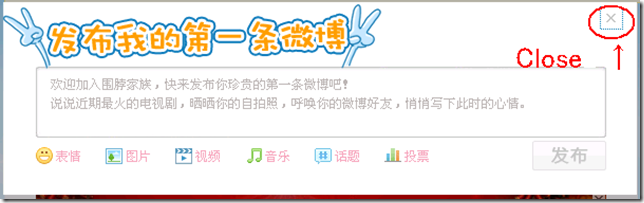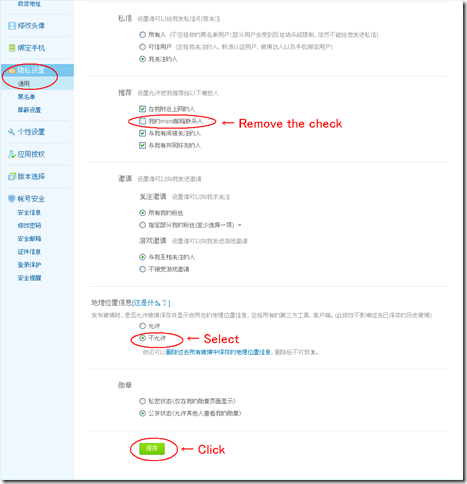「新浪微博 (Weibo) (ウェイボー)」のアカウント登録方法/How to add新浪微博(Weibo) account.
Retar.jpが「新浪微博(Weibo) (ウェイボー)」を始めました。アカウントがないと閲覧することができないので、アカウントの登録方法を解説します。
WeiboのWebサイトは中国語のみの表記になっていますが、以下の方法で簡単に登録することが出来ます。
一つだけ、大切なことがあります。アカウント登録したら、必ずセキュリティの設定を直ちに行ってください。初期値では電子メールアドレスや、携帯電話などで書き込みした場所のGPS位置情報などが公開になっています。
最低限のセキュリティ設定方法を載せておきますので、必ず行ってください。
Retar.jp started新浪微博(Weibo) account.
If you do not have Weibo account, you can not see Weibo contents, so we introduce how to add your account.
Weibo web site provides only Chinese contents, but adding your account is very easy.
You may add your account on Weibo site, the first thing you must do is security confirming.
The initial setting is your email address, your GPS presence and so on are open to world wide.
So we also introduce minimum better security settings.
■Weiboのアカウント登録方法/How to add your Weibo account
(1)http://weibo.com をクリックします。
(1)Click http://weibo.com
(2)画面左上の緑色のボタン[立即注册微博(すぐWeiboに登録)]をクリックします。
(2)Click[立即注册微博(Add Weibo account soon)] button (left side of the screen).
(3)アカウント登録画面が表示されます。
(3)Account adding screen appears.
図で示した項目を入力します。
[验证码(確認コード)]は右に表示されているコードをボックスに入力します。
もし、読めない場合は [换一换(変える)]をクリックして表示されるコードを変更することができます。最後に緑色のボタン[立即开通(すぐ開設)]をクリックします。
Add some items in it.
Add [验证码(Confirming code)] on the box suggesting right side.
If you can not read it, click [换一换(change)] button and change it.
After that, click the green [立即开通(open account immediately)] button.
(4)「马上激活邮件,完成注册吧!(すぐに電子メールから、登録を完成してください)」の画面が表示されます。
(4) “马上激活邮件,完成注册吧!(Getting email, complete your registry)” screen appears.
(5)Weiboから届いた電子メールを開き、URLをクリックします。
(5)Open the email from Weibo and click the URL.
(6)「欢迎来到新浪微博(Weiboにようこそ)」の画面が表示されます。
左下の緑色のボタン[下一步, 找到朋友(次は友達を探す)]をクリックします。
(6)”欢迎来到新浪微博(Welcome to Weibo)” screen appears.
Click [下一步, 找到朋友(find your friend)] green button (left side of the screen).
(7)左下の緑色のボタン[进入首页(トップページに入る)]をクリックします。
(7)Click [进入首页(Go to top page)] green button on the left side.
(8)自分のトップページが表示されます。
画面の上部に自分のニックネームが表示されています。アバター(写真)を登録する画面が表示されますが、後回しにしても良いので閉じます。
(8)Your top page appears
Your nick name appears upside on the screen and also appears avatar registration screen (Register next time) and close.
(9)有名人などのフォローがまとめて出来る画面が出ますが、これも閉じます。
(9)The screen we can easily register famous person at a time. Now close.
(10)「发布我的第一条微博(最初の書き込みをしましょう)」の画面が出ますが、これも閉じます。
(10)”发布我的第一条微博Write your first twit)” screen appears and close.
(11)トップページが表示されます。
(11)Now back to top page.
■セキュリティの設定/Security Setting
アカウント登録したら、必ずセキュリティの設定を直ちに行ってください。初期値では電子メールアドレスや、携帯電話などで書き込みした場所のGPS位置情報などが公開になっています。
最低限のセキュリティ設定方法を載せておきますので、必ず行ってください。
After you adding your account, you might confirm security setting.
The initial setting is your email address, your GPS presence and so on are open to world wide.
So we introduce minimum better security settings.
(1)画面右上の[帐号(アカウント)]をクリックし、[帐号设置(アカウントの設定)]をクリックします。
(1)Click [帐号(account)] button and next click [帐号设置(account setting)].
(2)[个人资料(プロフィール)]の[基本信息(基本情報)]が表示されます。
(2)[基本信息(basic information)] of [个人资料(profile)] appears.
(3)電子メールアドレスが公開されないように設定します。
[联系邮箱(メールアドレス)]の設定を[仅自己可见(自分だけに公開)]に変更します。
その他の項目も、下記のように公開されないように変更して、[保存]ボタンをクリックします。
(3)Forbidding email address
Change [联系邮箱(email address)] to[仅自己可见(only you can see)].
Change other items, disable to access your privacy and click [保存(save)] button.
| 項目/item | 変更前/befor | 変更後/after |
| 真实姓名
(本名/real name) |
仅自己可见
(自分だけに公開/only you can see) |
仅自己可见
(自分だけに公開/only you can see) |
| 生日
(生年月日/birthday) |
公开,完整显示
(全部公開/open to everyone) |
保密
(秘密/secret) |
| 博客地址
(ブログURL/blog URL) |
所有人可见
(すべての人に公開) |
仅自己可见
(自分だけに公開/only you can see) |
| 联系邮箱
(メールアドレス/email address) |
所有人可见
(すべての人に公開/open to everyone) |
仅自己可见
(自分だけに公開/only you can see) |
| 所有人可见
(すべての人に公開/open to everyone) |
仅自己可见
(自分だけに公開/only you can see) |
|
| MSN | 所有人可见
(すべての人に公開/open to everyone) |
仅自己可见
(自分だけに公開/only you can see) |
(4)自分のmsnと電子メールアドレスを非表示にする設定と、GPSによる位置情報の発信をしないように設定します。
[隐私设置(プライバシーの設定)]の[通用(一般)]の[推荐(お勧め)]の[我的msn/邮箱联系人(msn/メールアドレス)]のチェックをはずします。
[地理位置信息(地理位置の情報)]は[不允许(不許可)]を選択し[保存]ボタンをクリックします。
(4)Close your msn and email address and disable GPS information.
Disable [隐私设置(privacy setting)] -> [通用(common)] -> [推荐(recommended)] -> [我的msn/邮箱联系人(msn/email address)].
Choose [地理位置信息(GPS information)] -> [不允许(disable)] and click [保存(save)] button.
続きの設定は「新浪微博 (Weibo) (ウェイボー)」の設定方法」です。
Following setting is “How to set新浪微博(Weibo) account”.
以上で、Weiboの設定は終了です。お疲れ様でした。
Weibo setup is an end above. Thank you.
相場分析のリクエストがありましたら“Contact Us”からお知らせください。ご要望にお応えできるように努力いたします。
このブログはあくまでも個人的な見解であり、投資判断は各自でお願い致します。当ブログは一切の投資損益に対する責任を負いません。
ホームページに来て下さってありがとうございます。明日もよろしくお願いいたします。
If you have some request to analyze, please write to “Contact Us”.
We do best effort for your request.
These are only personal opinions on this blog, and you need the investment judgment in each one. This blog doesn’t assume the responsibility to all the investment profit and loss.
Thank for watching our contents. My best regards next day.